We have added a popup warning to protect against accidental deletion in Takeoff.
To bypass this warning, hold
Shift
when clicking the trash icon.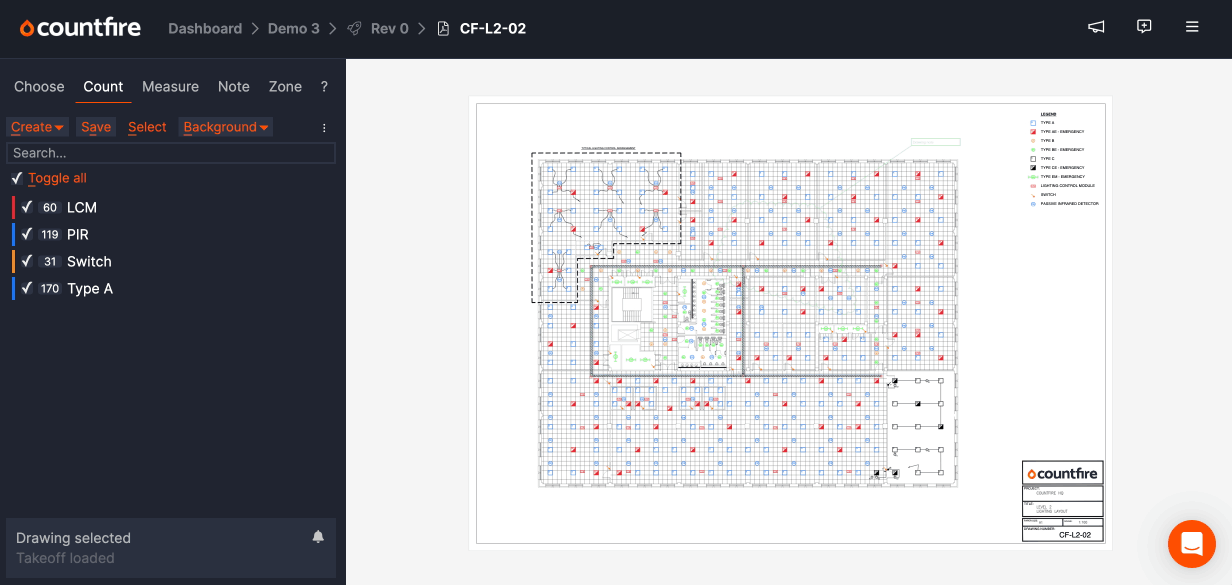
Behaviour
There is slightly different behaviour for each tab:
Count tab (headings)
- Warning will always show
Count tab (selections)
- Warning will always show, unless you made the selection since your last save
Measure tab
- Warning will show if there are measures on other drawings that will be deleted
Note tab
- No warnings as nothing’s shared between drawings
Zone tab
- Warning will show if there are zones on other drawings that will be deleted