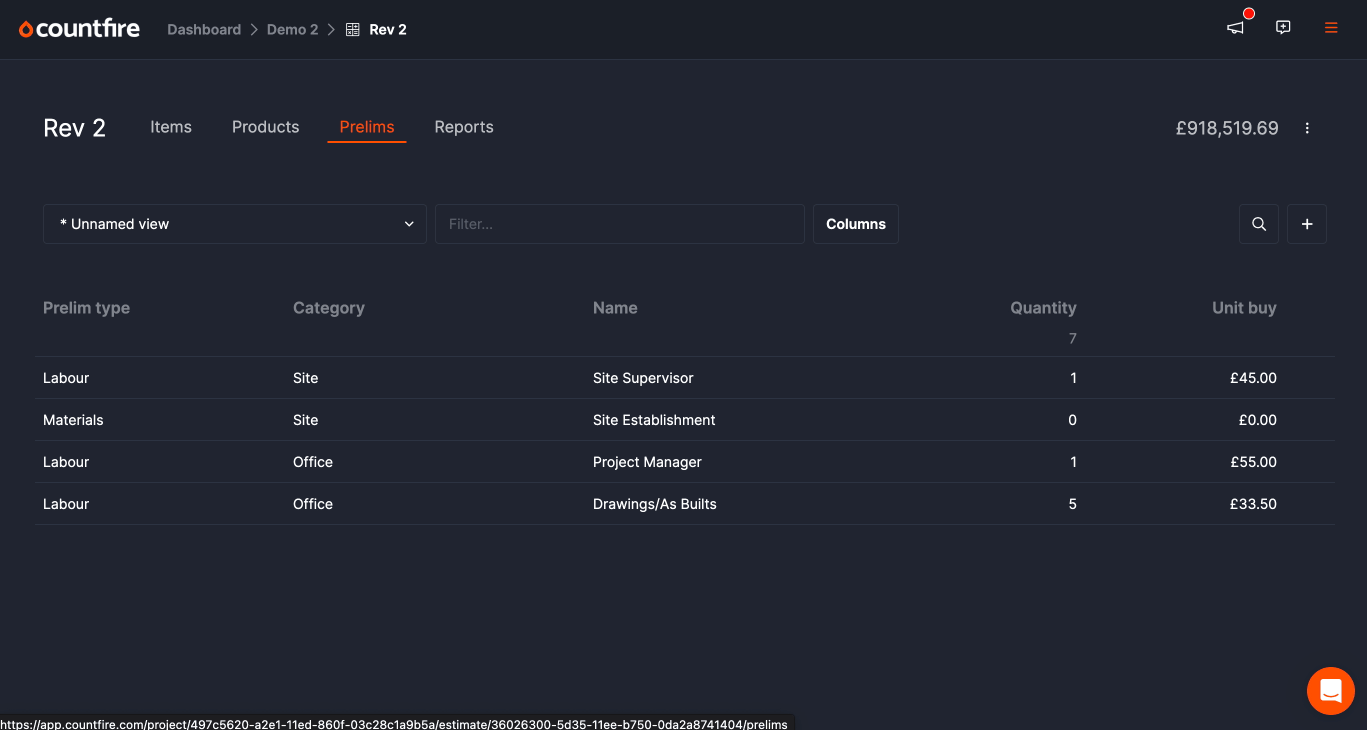We have released the ability to add Prelims to your estimates.
Creating prelims
You can manage your prelims within the "Prelim catalogue" on the Dashboard.
Click the "+" button to add a prelim. You can also add a category, name, markup and unit buy.
You can choose between "Labour" and "Materials" prelim. If you don’t specify a markup, then the type will determine if the default material markup or default labour markup is used once they’re added to an estimate.
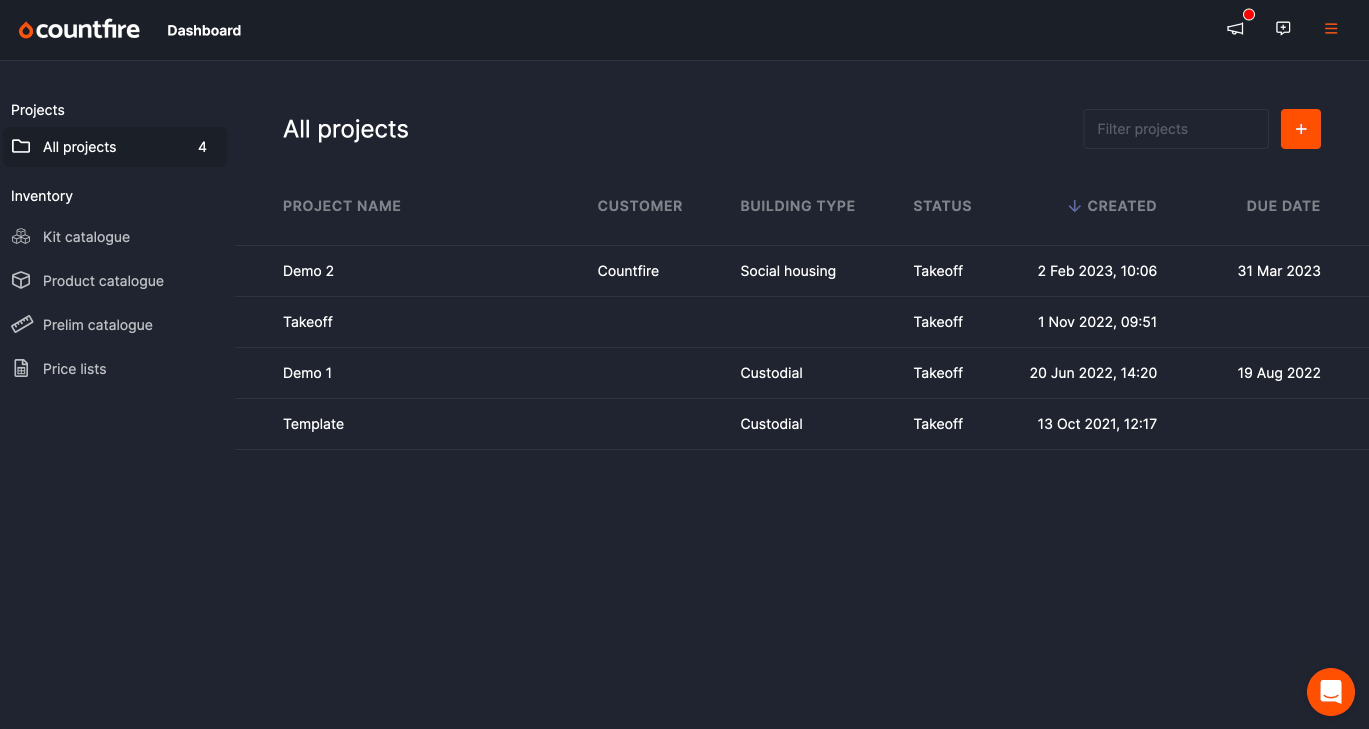
Adding prelims to estimate
Once you have set up prelims in your catalogue, they will automatically be included in any new estimates.
These can be found in a new page called "Prelims".
All prelims will have 0 quantities as default. To add the costs to the estimate, simply assign quantity to the required prelims.
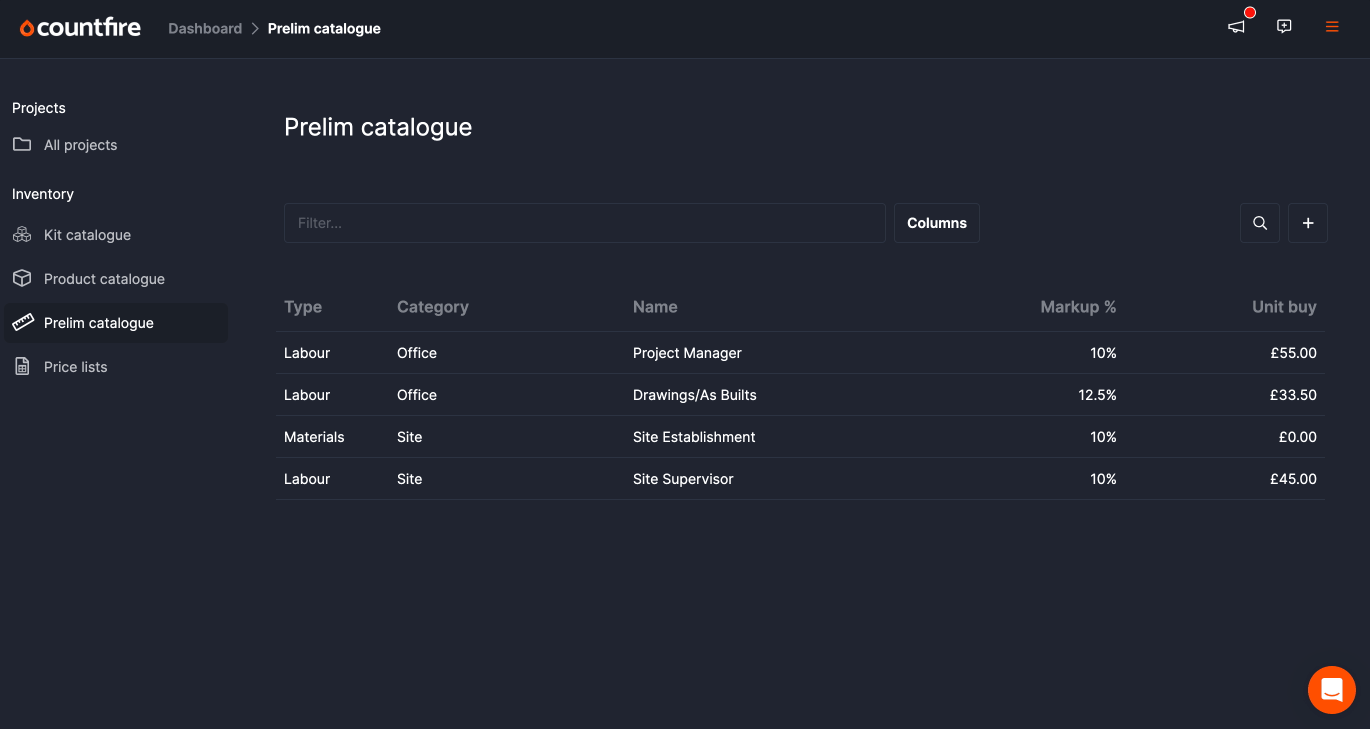
If you have estimate specific prelims, you can also add them by clicking the "+" on the prelims page.
Note: These will not be propagated back to the catalogue.
Prelims in reports
All prelims with quantities will be included in the "Reports" page.
You can filter prelims into their own section as needed.