It is now possible to turn on two-factor authentication (2FA) on your account.
Navigate to the Settings page and click "Change login settings" at the bottom of the page.
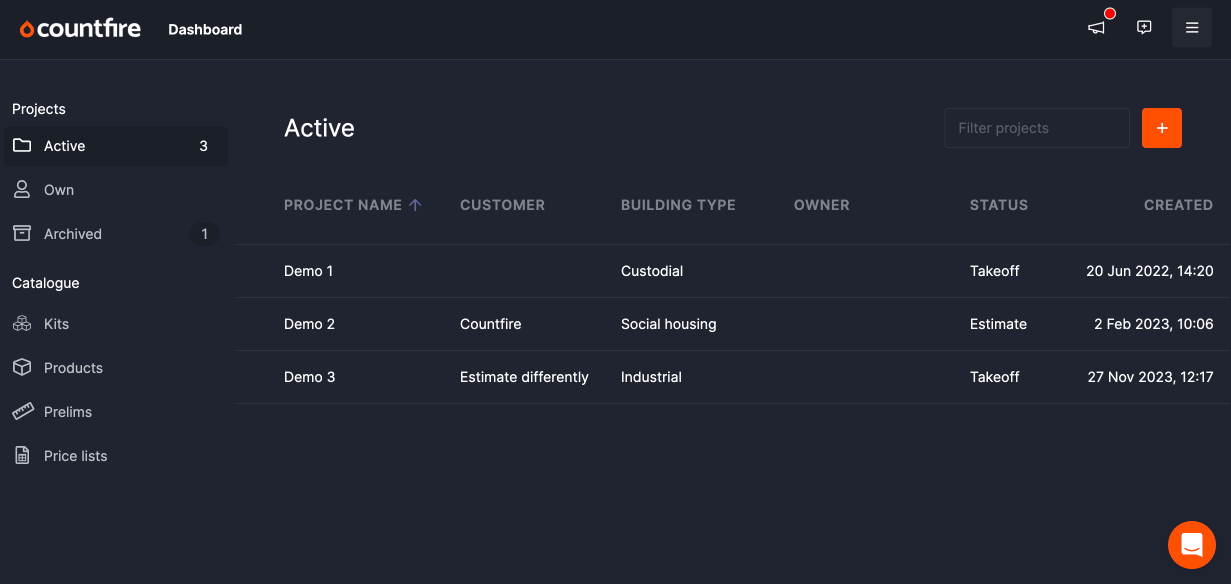
From here, you can enable 2FA for your account.
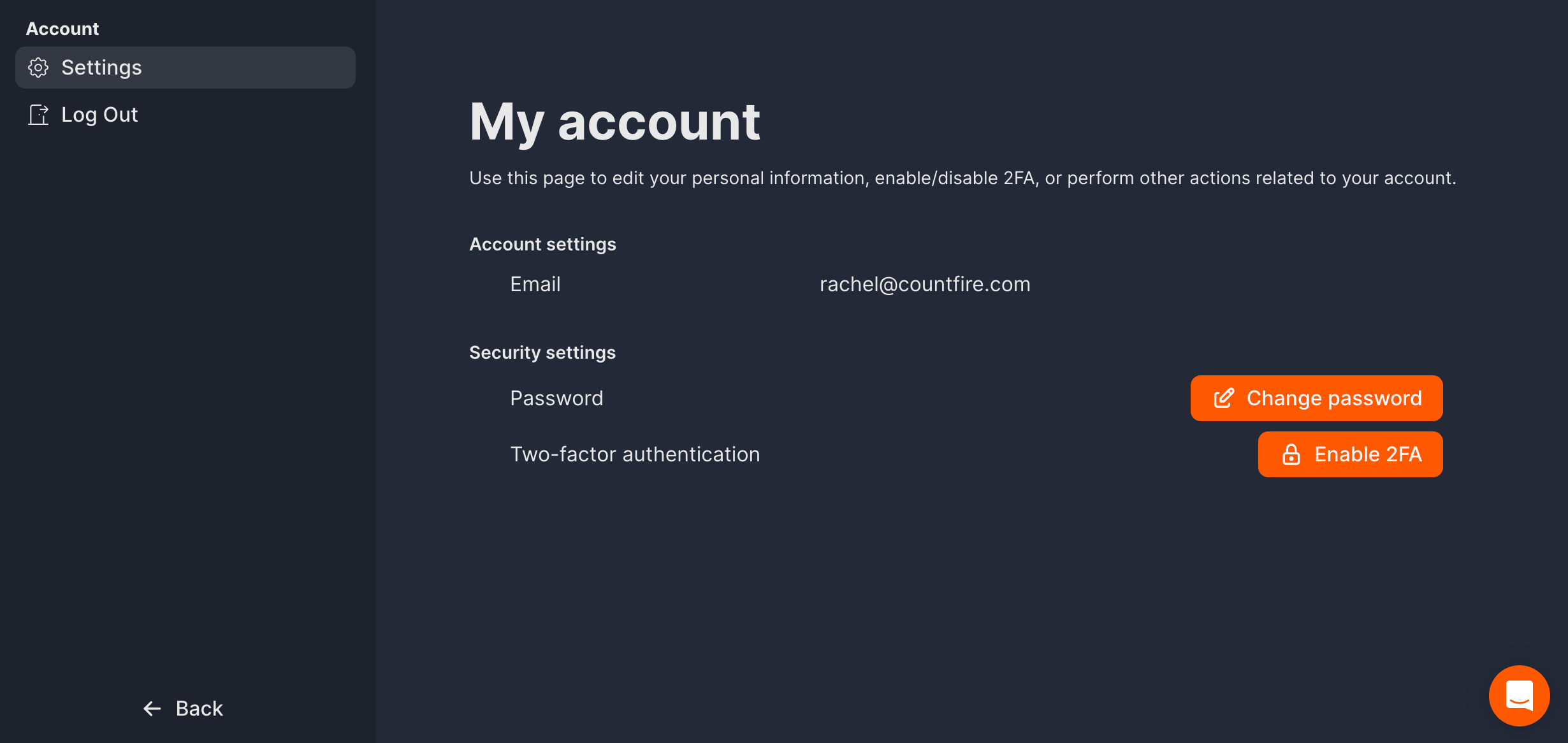
This will vastly improve the security, ensuring that users accessing the account are authenticated individuals.